Pieces Early Access Program
If you are not currently a part of the Pieces for Developers Early Access Program, you may sign up to join in the Pieces Desktop App. To do so, either navigate to your Account & Cloud Integrations settings, or tap ⌘/CTRL + Shift + P to open the Pieces Power Menu and type Early Access Program.
Once you have joined, please return to this page to review how to get started with the latest features.
Thank you so much for participating in one of the very first Early Access Program on the Pieces for Developers Platform. Your contributions will help shape the future of what developer productivity looks like, and we are truly excited to have you on this journey with us.
This document outlines all the information you will need to know as you officially participate in our Early Access Program bringing you our Workstream Pattern Engine and the world's first Temporally Grounded Copilot.
We will keep this page updated as much as possible but the active communication will be taking place on Discord, so if you have not joined there please do so now. If you’re already a Discord user please DM mason-at-pieces on Discord, and he will add you to the channel.
What Are We Testing?
Pieces for Developers has thus far been a productivity tool that is integrated into all of your tools using plugins and extensions, and allows users to have deep contextual conversations when they manually add context from folders, files, snippets, etc. While this is useful and the users love it, we want to go one step further.
Our goal is to push the limits of intelligent Copilot interactions through truly horizontal context awareness across the operating system, enabling your copilot to understand what you've been working on and keep up with the productivity demands that developers deal with every day. Together with your help, the Pieces Copilot will become the first that can understand recent workstream contexts, eliminating the need for manual grounding.
The Workstream Pattern Engine
The workflow context will come from the Workstream Pattern Engine, an "intelligently on" system that shadows your day-to-day work in progress journey to capture relevant workflow materials and temporally ground your Pieces Copilot Chats with relevant and recent context. Practically, this enables natural questions such as "What was I talking to Mack about this morning?" or "What did I get done today?" allowing your Pieces Copilot to truly extend your train of thought and let you spend less time trying to track things down or capture context and more time doing the things you love, like building amazing software.
The workstream pattern engine will start working once we enable your account on a specific version of Pieces OS and Pieces Desktop App. Shortly after, you will be able to interact within your Copilot Chats; specifically in the Pieces Desktop App, via a new "Workstream Chat Pipeline."
Getting Started
As a member of our Early Access Program, you should see a gold badge on your profile image.
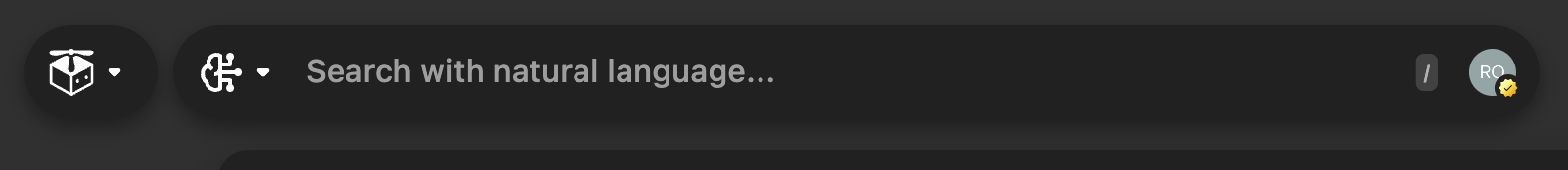
If you don't, please let us know ASAP so we can get you set up. Please remember that this will be tied to your Pieces account with the same email you used to sign up for beta testing.
You should see the Early Access Program actions in All Settings in the Account & Cloud Integration section.
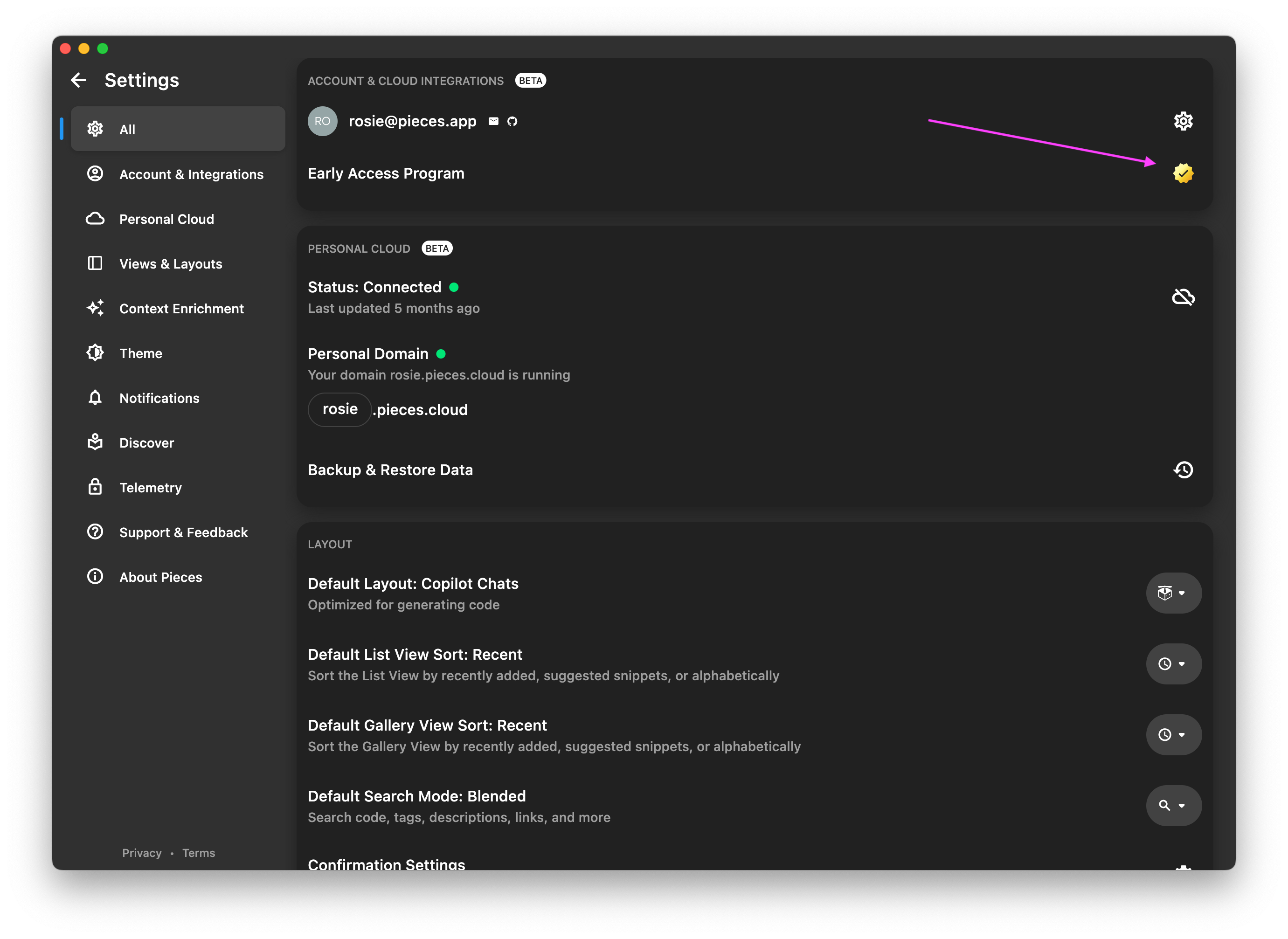
Enabling & Disabling the Workstream Pattern Engine
In order to use workstream context in your conversations with Pieces Copilot, you will need to enable the Workstream Pattern Engine. You can disable it at any time, but remember that the Copilot will not be able to use workstream context from when you had it disabled.
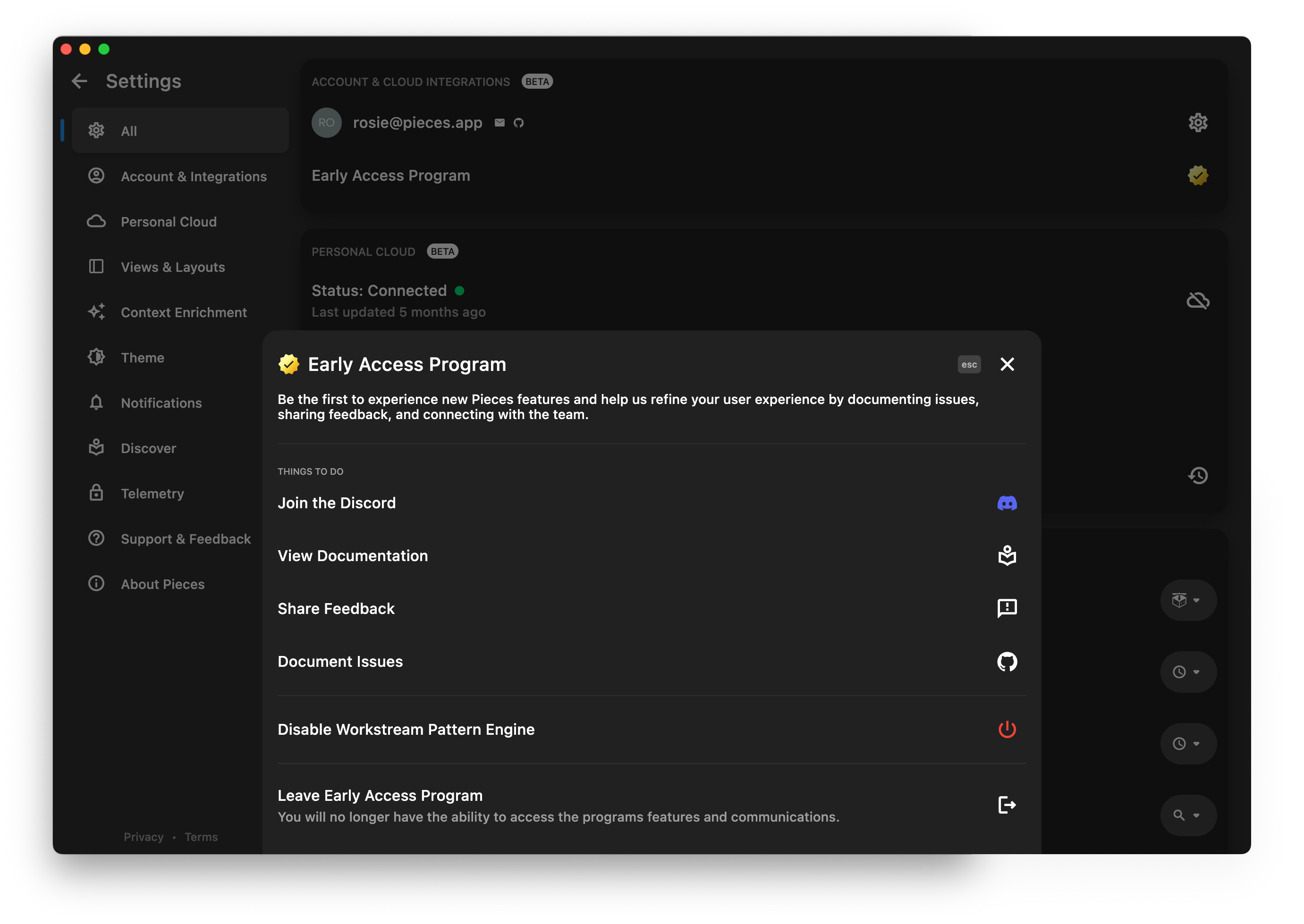
Using Workstream Context
To engage with workstream context, use the "Generally discuss recent work" pipeline in the Pieces Copilot view.
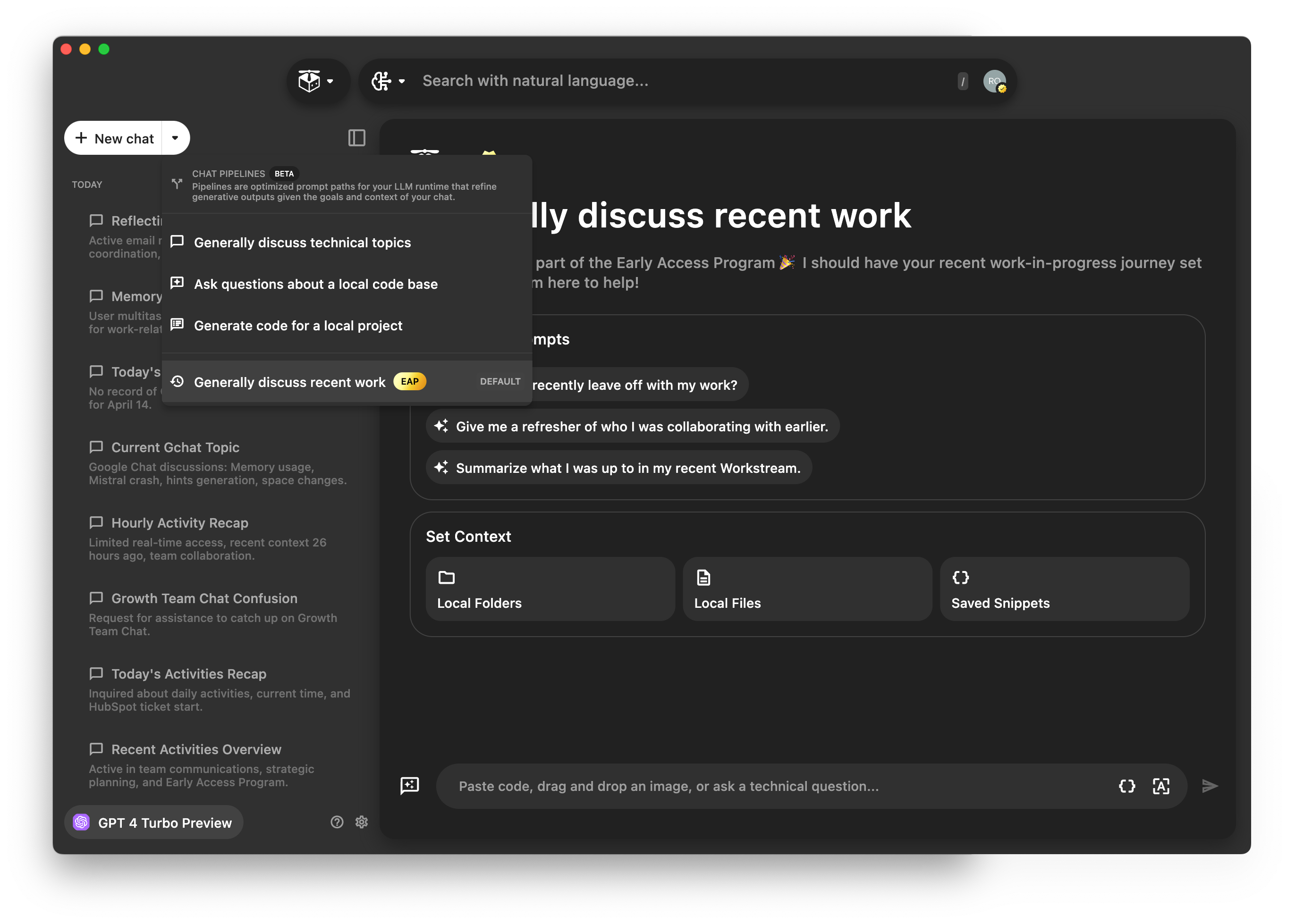
You can add additional context to further tailor the conversation if you'd like.
Permissions
If you're a Mac user, you will need to update Pieces' permissions in order to use workstream context. Windows users may disregard this step.
Please see the permission flow in the video below:
You can also manually update this by adding and enabling Pieces OS in the following settings:
Privacy & Security > Accessibility
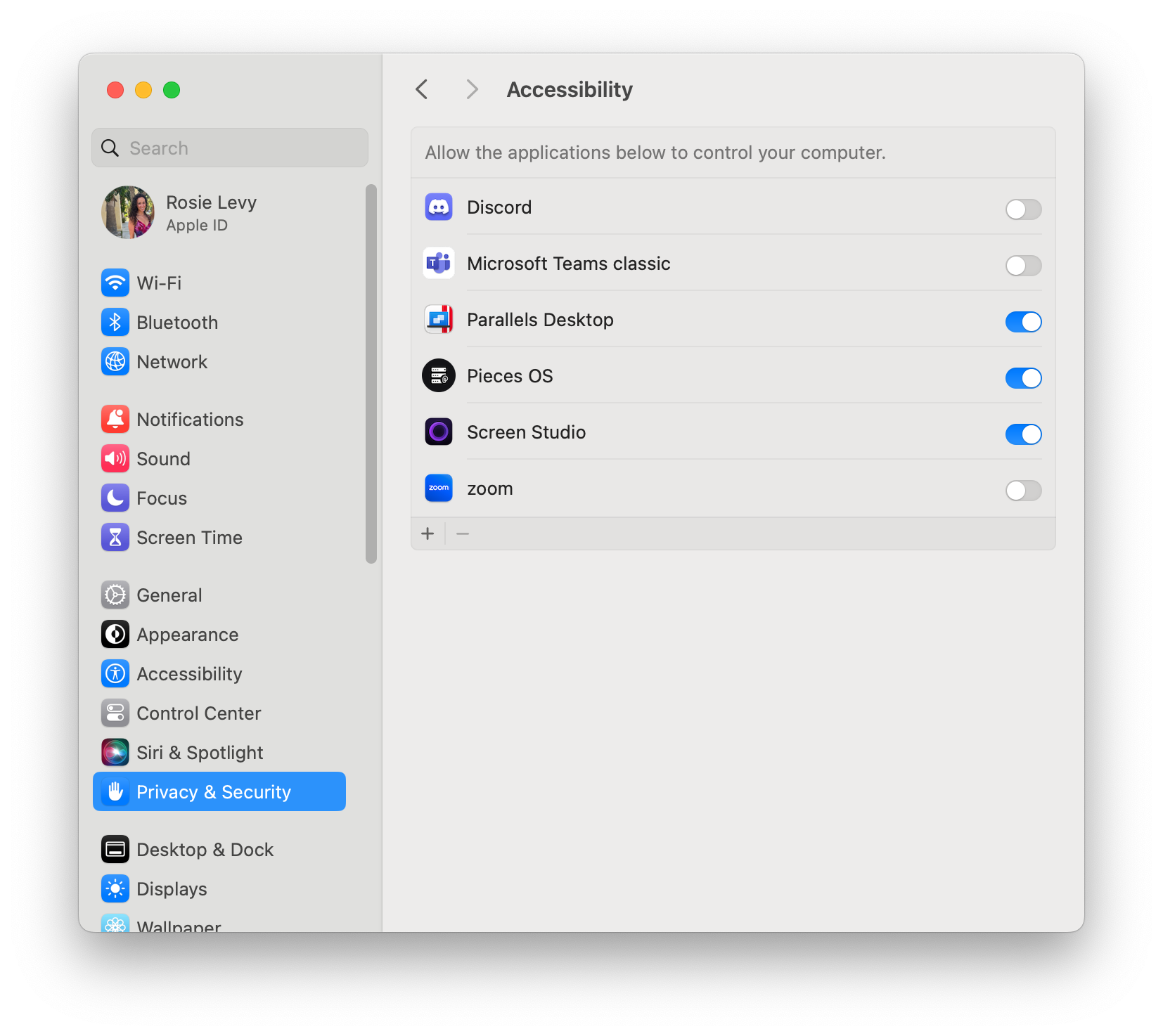
Privacy & Security > Screen and System Audio Recording

Recommendations and Best Practices
LLM
At this moment, we recommend using OpenAI's cloud models as your Pieces Copilot runtime for the best experience. Due to the context length required to add workstream context, local LLMs may not allow you to have the best experience with this feature. You are of course welcome to try using local models, and other cloud models— please let us know how it goes for you!
Prompting
As with any interaction with an LLM, good prompting practices will improve your experience greatly. Through the Workstream Pattern Engine, the Pieces Copilot is able to understand what you're working on, including files, websites, folders, etc and with whom. Therefore, you are now able to ask even more natural questions that feel like extensions of thought. Here are some examples of what's now possible:
- "Can you summarize the readme file from the pieces_for_x repo?"
- "What did Sam have to say about the All Hands meeting in the GChat MLChat channel?"
- "Generate a script in python using the function I saw on W3Schools to create a variable named xyz"
- "Take the function from example_function.dart and add it as a method to the class in example_class.dart"
- "What did Mark say about requests to the xyz api in slack?"
Data and Privacy
Your workstream data is captured and stored locally on-device. At no point will anyone, including the Pieces team, have access to this data unless you choose to share it with us.
The Workstream Pattern Engine triangulates and leverages on-task and technical context across developer-specific tools you're actively using. The bulk of the processing that occurs within the Workstream Pattern Engine is filtering, which utilizes our on-device machine learning engines to ignore sensitive information and secrets. This enables the highest levels of performance, security, and privacy.
Lastly, for some advanced components within the Workstream Pattern Engine, blended processing is required to be set via user preferences and you will need to leverage a cloud-powered Large Language Model as your copilot’s runtime.
That said, you can leverage Local Large Language Models, but this may reduce the fidelity of output and requires a fairly new machine (2021 and newer) and ideally a dedicated GPU for this. You can read this blog for more information about running local models on your machine.
As always, we've built Pieces from the ground up to put you in control. With that, the Workstream Pattern Engine may be paused and resumed at any time. Additionally, users may also clear locally persisted data and opt out of the Workstream Pattern Engine Early Access Program with a simple request to the team. Details on how to pause or opt-out may be found below.
Goals of the Early Access Program
Our main priority for this program is to test the workstream pattern engine in as many development environments and tooling configurations as possible. From you, we want to hear pain points, any confusion you have regarding how the feature works, if you feel it adds value to your daily workflow, and how we can make it more valuable.
Early Access Program Tester Expectations
As part of our early access user group, you will be expected to:
- Use the workstream context pipeline as often as makes sense with your workflow,
- Report any bugs you find in the discord group, and be willing to join a live call if necessary to debug.
- Provide feedback via the survey and quick responses in the discord
Communication
Our main form of communication will be via Discord, so please join our discord using this link if you haven't already, which will place you in the beta group channel.
If you're already a Discord user, please message mason-at-pieces on Discord and he will add you to the channel.
Opting In/Out
If you decide to completely opt-out of this program, you can do this by clicking on your Early Access User badge on your user profile icon, or in the main settings of the desktop app under “Account & Cloud Integrations.”
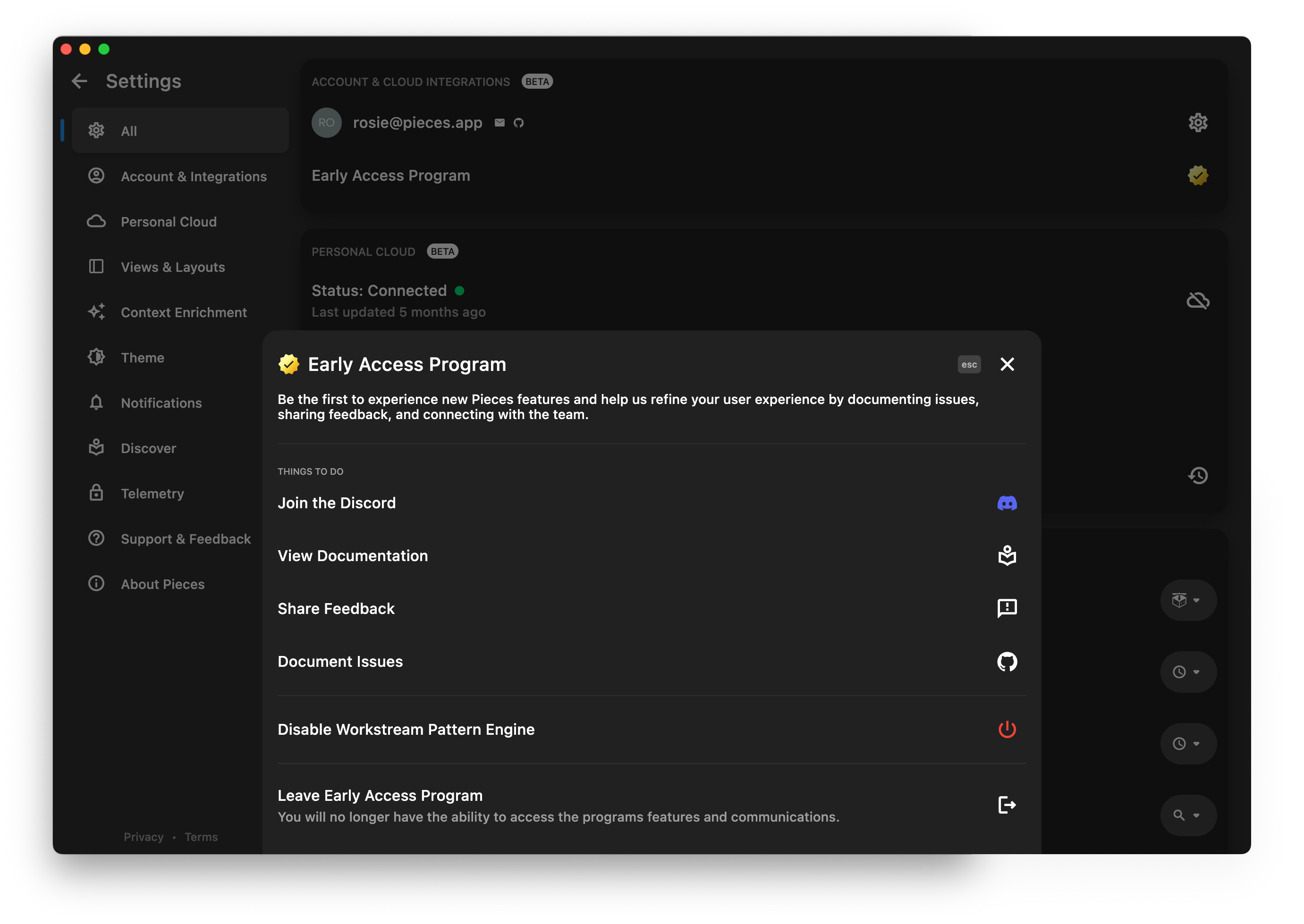
Help and Support
At any time, you are welcome to discuss your experience in the Discord channel. If you run into any bugs, please create an issue on GitHub. If you’d prefer to give us private feedback, please use this typeform.